How to buy Binance Smart Chain (BNB)
This manual will help you to buy Binance Smart Chain (BNB) with Bitcoin (BTC).
You can use one of the guide methods (Method 1 or Method 2) and then follow the selected guide method steps.
Method 1: Purchase Binance Smart Chain (BNB) at the main page
1. Go to the main page Alfacash , select the appropriate exchange direction (example, BTC → BNB):
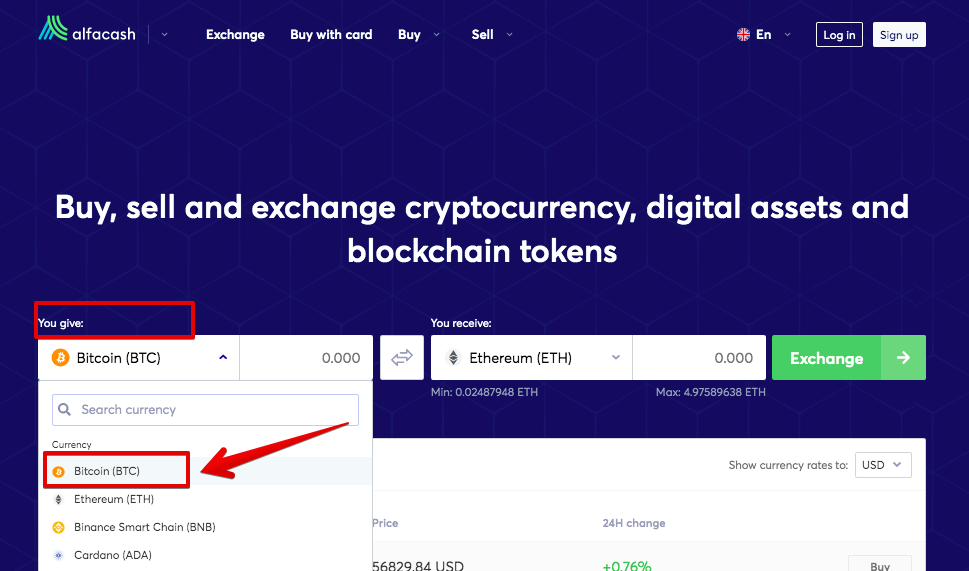
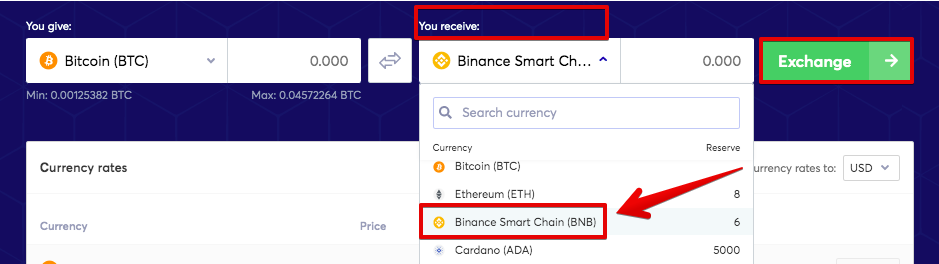
2. Few things to keep in mind before proceeding with the exchange:
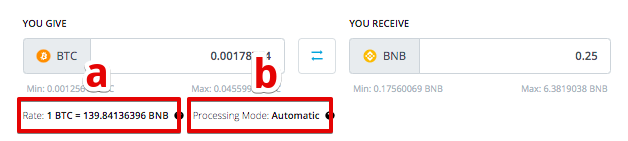
a) This is a “pure” exchange rate without any service fees or third-party fees..
b) Exchange type. Automatic means there is no human involved and exchange automatically will be processed as soon as we’ll get your confirmed payment. Automatic exchange directions are very fast from few seconds to 5-10 minutes.
3. Now you need to enter the required amount of destination currency ( Binance Smart Chain) (2) or source amount ( Bitcoin) (1) you’d like to exchange. If you change destination amount the source amount will be automatically re-calculated and vice versa::
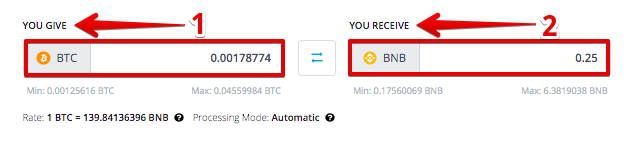
4. Enter your e-mail address (1) (if you’d like to get an e-mail when your exchange order finishes or leave it blank, e-mail field is completely optional). Enter your Binance Smart Chain wallet address (2). If you’re logged in you can save this wallet’s address for the future re-use:
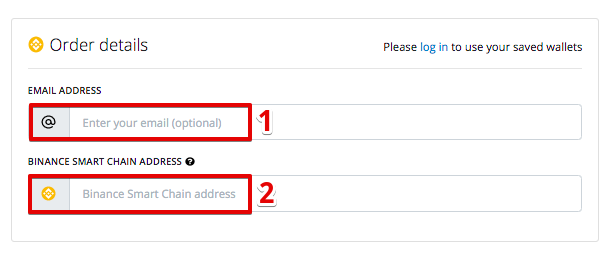
5. On the left part of the page you may enter a Promo Code (1) if you have one and have to accept the service terms (2). Then click on the EXCHANGE button (3):
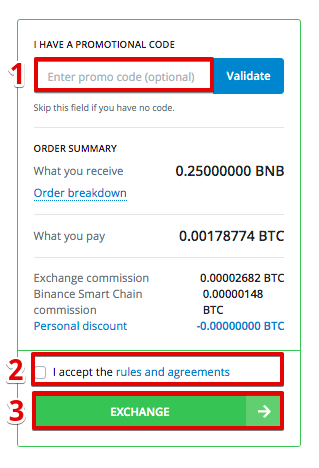
6. The next page is the payment page. You need to send exact amount displayed (2) to the deposit address (3). The warning in (1) is an optional recommendation for miner’s fee so your transaction gets confirmed quickly and you won’t wait hours (How to set miner’s fee in various bitcoin clients how-to):
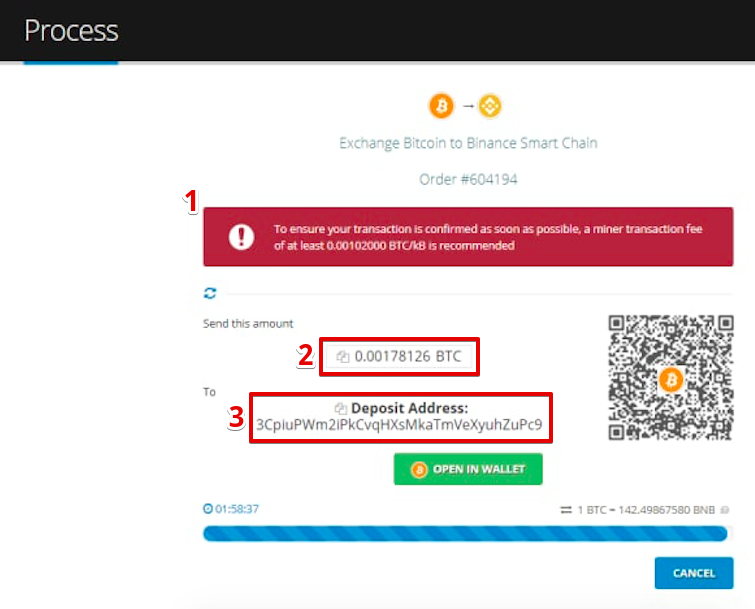
7. Once we receive unconfirmed transaction from you - this page will be automatically updated. Then, the system waits when your transactions gets required amount of confirmations. Once your transaction gets 2 confirmations your order will be completed automatically.
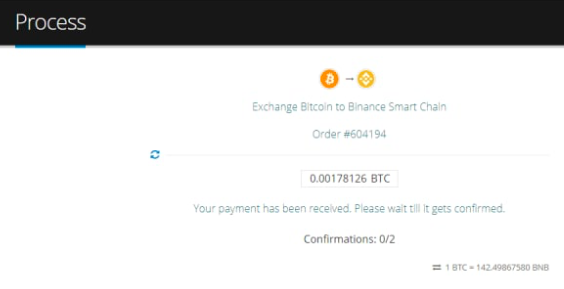
8. Congratulations! Your order has been completed.
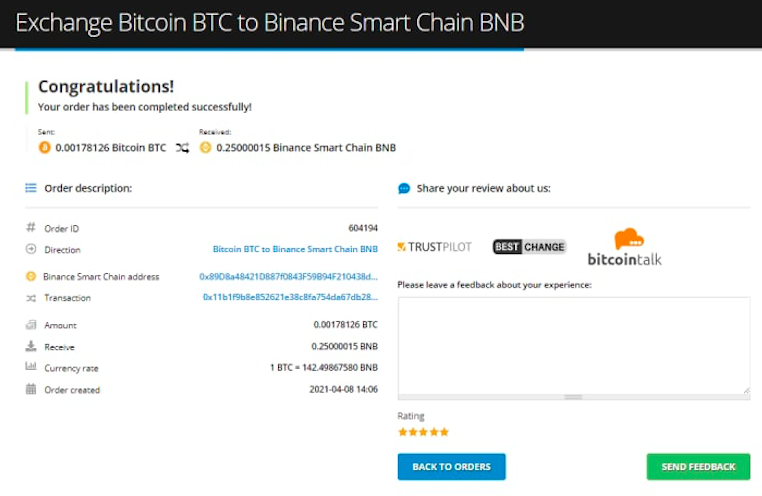
Method 2. Purchase Binance Smart Chain (BNB) at BUY page
1. At the main page, choose BUY menu in the upper menu and click Binance Smart Chain or visit this link directly www.alfa.cash/buy/smartchain :
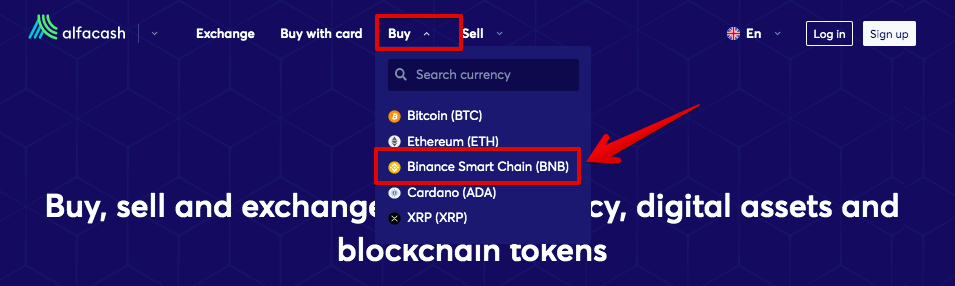
2. Select the payment currency (1) (in our case - Cryptocurrency), select the payment method (2) - Bitcoin. Enter either source amount (Bitcoin) or destination amount
( Binance Smart Chain) - system automatically recalculates depending where you enter the amount:
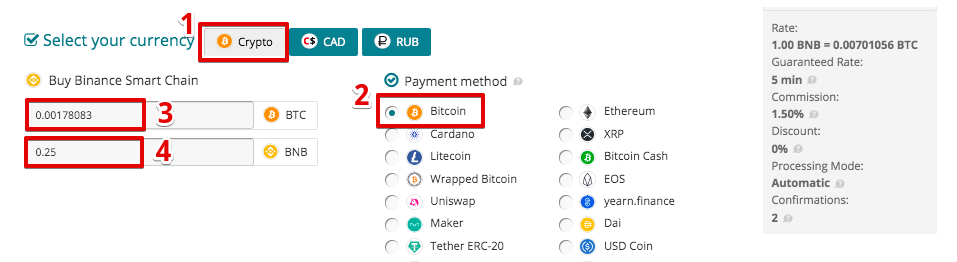
In the left block you can see the next information:
- This is a “pure” exchange rate without any service fees or third party fees.
- Guaranteed rate means that exchange rate is ONLY valid for 15 minutes after order's creation time. If the payment wasn't received within 15 minutes interval, the rate will be recalculated. The exchange rate also will be recalculated for orders with unconfirmed transactions for more than 24 hours.
- The system fee (% depends on the exchange direction).
- Your personal discount. Discount is provided only to registered users (how-to register). You can learn more about discount here.
- Exchange type. Automatic means there is no human involved and exchange automatically will be processed as soon as we’ll get your confirmed payment. Automatic exchange directions are very fast from few seconds to 5-10 minutes.
- Required number of confirmations on the blockchain.
3. Enter your e-mail address (1) (if you’d like to get an e-mail when your exchange order finishes or leave it blank, e-mail field is completely optional). Enter your Binance Smart Chain wallet address (2). If you’re logged in you can save this wallet’s address for the future re-use:
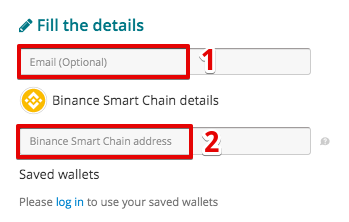
4. Accept the service terms and then click on the Submit button:

5. The next page is the payment page. You need to send exact amount displayed (2) to the deposit address (3). The warning in (1) is an optional recommendation for miner’s fee so your transaction gets confirmed quickly and you won’t wait hours (How to set miner’s fee in various bitcoin clients how-to):
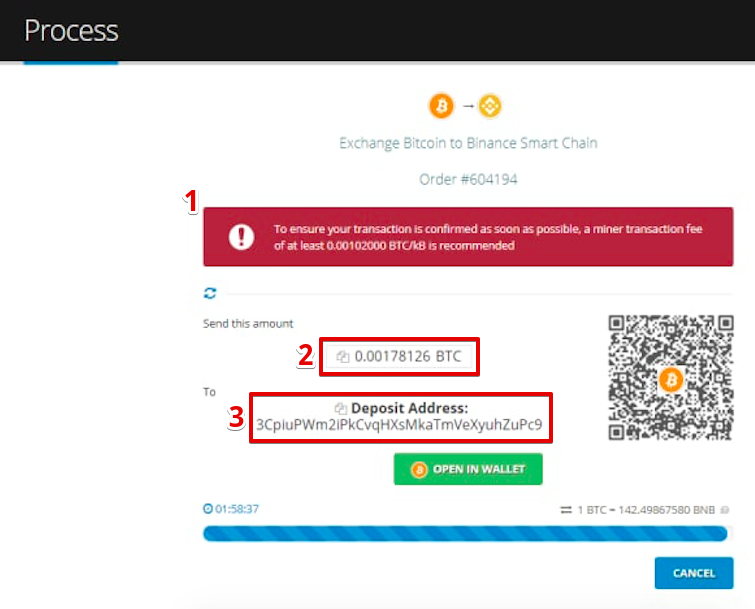
6. After we receive unconfirmed bitcoin transaction from you - the system waits when your transaction gets required amount of confirmations. Once your transaction gets required amount of confirmations (2 for Bitcoin) your order will be completed automatically.
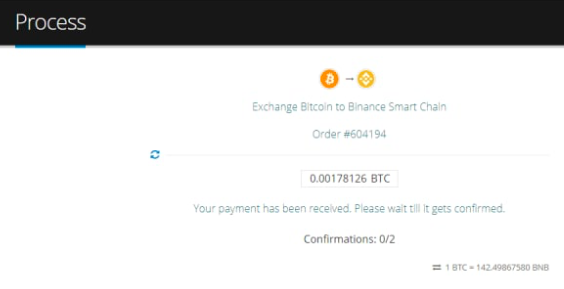
7. Congratulations! Your order has been completed.
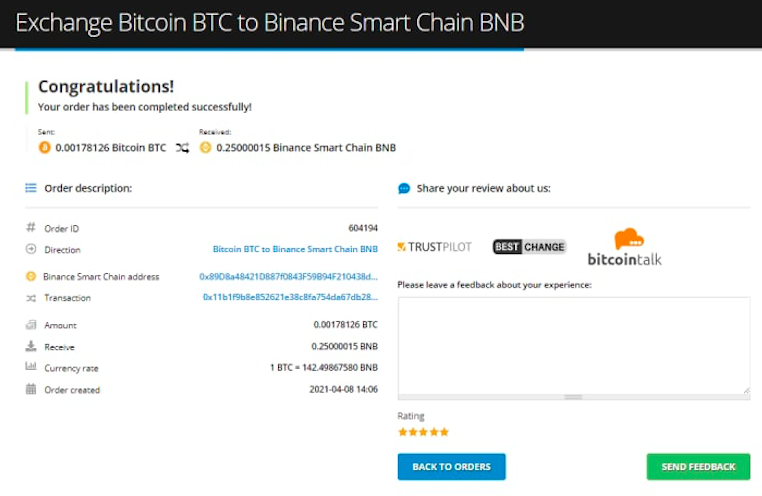
For your convenience, a message with detailed information of the order will be e-mailed to you. After successful payment, you can leave feedback. Your opinion is very important for us!
We hope you find our new service easy and convenient to use.
Best wishes,
Alfacash team.